- http://store.steampowered.com/app/287540/
- http://store.steempowered.com/app/287540/
- http://store.steampowared.com/app/287540/
Which url will let you buy computer games and which will steal your credit card number?
What is a Phishing?
Phishing is when someone tricks you into giving them your private information, which might include: credit cards, passwords, or social security numbers. The trickiest phishers will mimick websites that you normally use to get your secrets.
Your social security number and your credit card numbers are annoying to protect because you need to give them out in order to do things like purchasing books or renewing a driver’s license1. Passwords are also very annoying because you need to create different passwords for different services and they have different rules like there needs to be at least 8 characters and at least 1 symbol and at least 1 number and at least 1 capital letter2 and sometimes services won’t support symbols and sometimes they will complain if you put more than 3 sequential numbers in a row and other times it will make your password case insensitive (I’m looking at you Charles Schwab).
This one time I registered an account (Newsflare) and they emailed me my password in plain text. This worries me because web services are supposed to salt and hash your password, dropping the plaintext version as soon as they can.
Anyways, here I am with all this important information to protect and everyone else is making my life difficult.
What does a regular information request look like?
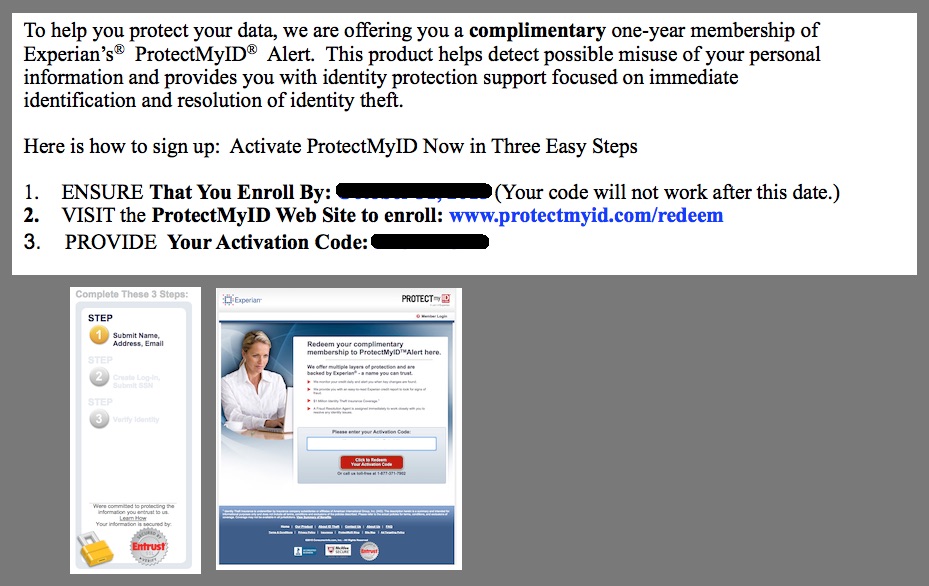
It is hard to distinguish legitimate requests for your sensitive information with phishing scams. The above request was legitimate because someone I know told me in person about sending me this identity theft protection tool right before I got the email. I still felt weird giving up my social security number.
Remember: anyone can slap images of logos and locks and certifications onto their website.
What does a phishing request look like?
I get the e-mail bellow, and I don’t think much of it because I get a lot of confirmation emails about logging from different places or devices. I also recently signed up for a youtube partner account so I click the link.
Remember: anyone can spoof a sender email address.
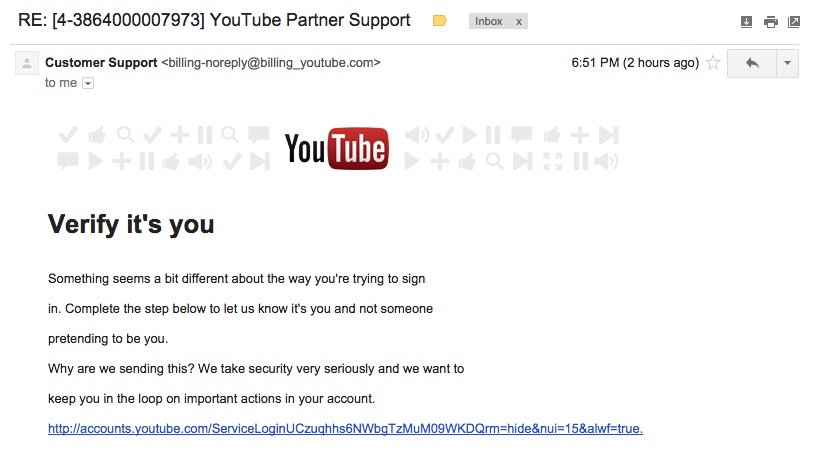
I also don’t think much of the sign in because I have a bunch of different google accounts and I can never keep track of what user Chrome thinks I have swapped to in order to access whatever Google Docs someone has shared.
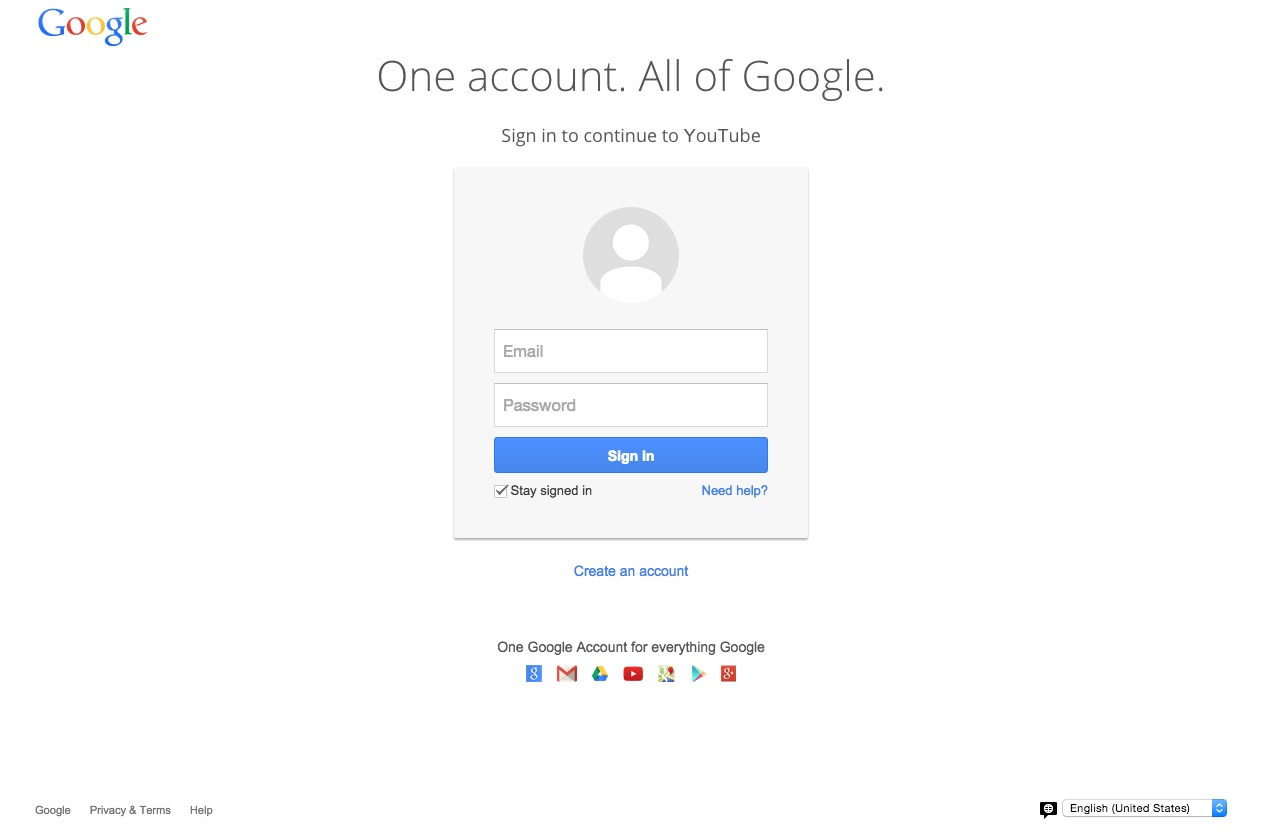
So I put in my email and password and my spidey senses start tingling as soon as I get to the next page. Phone recovery? What is that? Recovery email? Broken anchor tags? What was the host again? WEBSTYLISTE.SG?
http://webstyliste.sg/youtube.com-gmail/support/5ebd5535d0aacd0674d55177be136d9b/E1.htm
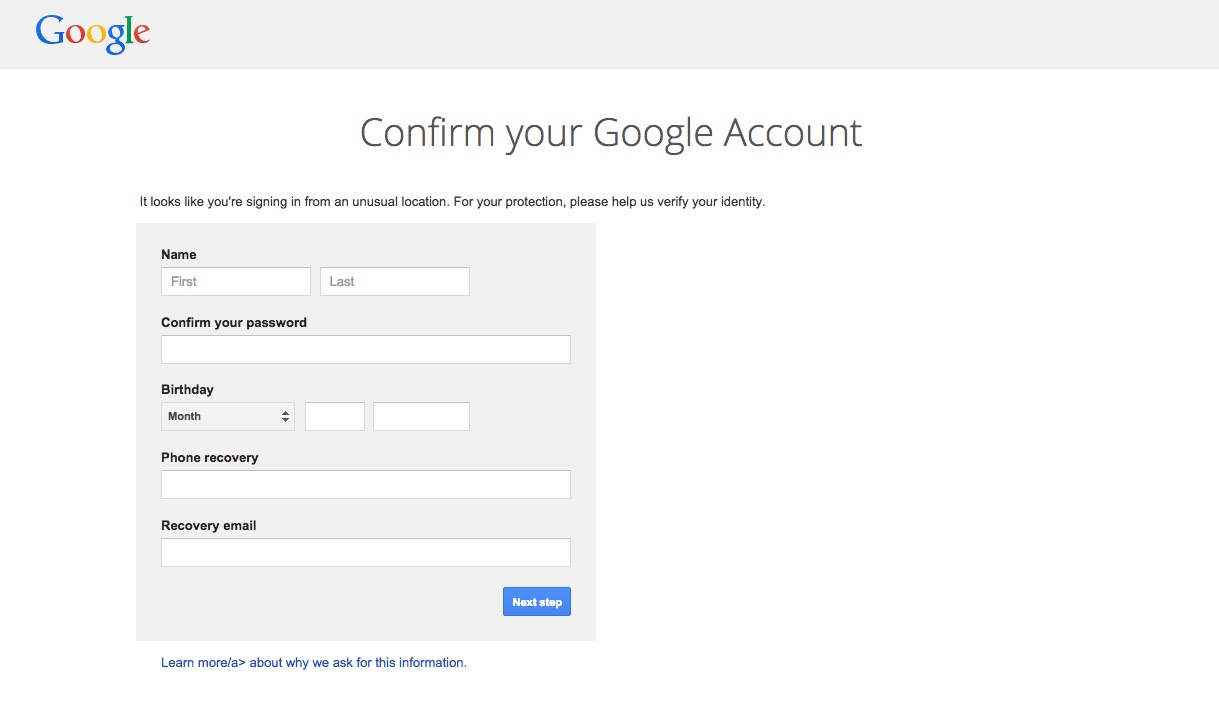
Fuck.
I go back to the previous page to put in my email and a bad password: it doesn’t throw an error. I definitely got phished. I am not panicking because I have two-factor authentication turned on. However, I am very annoyed at the prospect of having to change my password. I really liked my old password because it was the perfect combination of 8 characters with at least 1 symbol and at least 1 number and at least 1 capital letter and it took me a long time to make that up and commit it to muscle memory3.
Key takeaways:
1. Constant Vigilance
Look at your domain name before entering any sensitive information.
2. Keep your email password unique
Go ahead and use ‘password1’ for both your neopets and reddit account. You don’t care if anyone hacks them and nobody is trying to hack them anyways. On the other hand, email is a gatekeeper to everything important. If you forget a password to another service it will email you a unique link to reset it. If someone compromises your email they have access to everything and you will lose a lot of money. By the way, if you are getting email on your phone, put a password on it.
3. Enable 2 factor authentication
My 2-factor authentication meant that the naughty person who had my password for a brief moment in time could not get into my account because Google would ask them for a second pin that is only accessable from my phone.
4. Stop asking me to create a username
Not actually relevant to phishing, but I hate web services that don’t use my e-mail as a username. I have too many passwords to remember already, please don’t make me have to remember a bunch of usernames too. 4
-
If practice makes perfect then I am perfect at calling Chase to cancel my credit cards by now. ↩
-
I get mad at having to use a symbol and a number and a capital letter because a webcomic once told me I didn’t need to. ↩
-
The only other equal waste of my time was probably when I was 7 years old and first asked to sign something, and upon realizing I didn’t have a signature, ran home and practiced writing my name in as messy and as unique a way as I could. The result is so messy that it could really be anyone’s signature, and is so unique that to this day I cannot come up with a pair of reasonably similar reproductions. ↩
-
If you are in charge of a company’s registration, here is another thing to consider: less boxes to fill in equals more users. ↩