I have had a GoPro for about a year. I’ve noticed that many people who own GoPros don’t use them often (or very well). This Christmas, after seeing more people I know get them I’ve decided to write up my learnings from using a GoPro.
Accessories

I own the following accessories:
- 64 gb 10-speed micro sd card
- Extra battery
- Head mount
- Bike mount
- Hiking pole (I put the bike mount on it to make a selfie stick)
- Kayak safety leash (insurance against losing the GoPro)
- GoPro app (helps aim the GoPro)
Filming
There are 2 kinds of photos a person will take. The first kind is the artsy kind. Maybe you have a fancy DSLR camera and you jack up the aperture to blur the background or turn on HDR for some extra contrast. The second kind has people you know in it. It is a warm and fuzzy memory of something that happened so you don’t really care about framing or exposure. If you are an insufferable hobbyist photographer you’ll probably try to do both in the same picture. 1
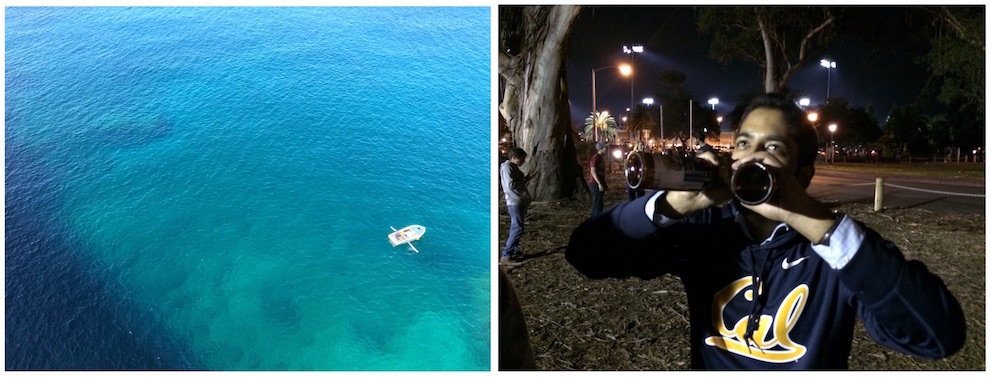
Your GoPro is a tool for the second kind of video. It cannot compete with DSLRs (or even iPhones) on fps, color, or resolution. However, you can leave it on and use it to capture the cool things you do with friends and family. Most of you will never be “heli-skiing cool” so it’s also okay to just focus on the friends and family thing. I think it’s a great idea for dad to strap on a GoPro when the kids are opening christmas presents.

Editing
You will have hours + gigabytes of video every time you film. All of that needs to be watched once, and cut into a short and interesting 1 minute video and the rest thrown away. No one in the world (including you in a year) will want to watch the 10 hours of raw unedited GoPro footage. You will need to be a ruthless at cutting your diamond-in-the-rough video into a gem.
Dump all your footage from your adventure onto your computer. Skim the video at 16x speed and make notes on the interesting timestamps that other people will enjoy watching. Be aggressive, both in terms of how fast you work and what you cut. Don’t waste your life or other people’s lives.
It is important not to hoard your GoPro footage.
You will be creating a video collage over music. Your first step is to pick the song or soundtrack. Your selection of song will influence how people experience your video, so put a little thought into it. Once you have the song, put it into iMovie on OSX or Windows Movie Maker on Windows.
Before we start adding video, lets take a look at exisiting videos: GoPro: Best of 2015 (4:55). Notice that the song covers all footage audio. You can go ahead and mute/drop the audio tracks from all the clips you use.

Also notice how the average clip length is 0-2 seconds and how there are many shots that are less than 1 second. When you put together all your clips, make sure you are only using 0-2 seconds of every highlight. Don’t put more.
People don’t want to watch you snowboarding for more than 2 seconds at a time. Unless you and 5 of your friends can all do frontside-720s or 360-backflips, you are not worthy of a 10 second clip2. Conversely, any randomly selected 1 second clip will be interesting, because a brain takes that long to process the scene.
When you are done, you should have a video that is less than 3 minutes long. If it is longer, go back and cut it down some more. A scuba-diving guy tied a GoPro to a hammerhead shark and that only needed 5 seconds3. If you think you can keep your friends and family entertained for more than 3 minutes in the age of pocket computers you are mistaken.
After your first couple videos, you will get faster at video editing and you should be able to sit down and compile a video of the day’s events after dinner. Remeber: when you are done editing wipe your SD card for your next video.
Short clips.
No hoarding.
-
Please be my friend. I love nice photos of myself. ↩